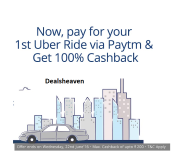
Uber mobile app, which allows consumers with smartphones to submit a trip request which is then routed to Uber drivers who use their own cars. As of June, 2016, the service was available in 58 countries and 300 cities worldwide. Now Book 1st Uber ride with payTm wallet and get 100% cashback upto Rs. 200. This offer ends on Wednesday, 22nd June’ 16 and user needs to take Uber ride before 30th June’ 16.
How to Pay via Paytm for Uber ride? (Refer to the below video and follow the steps).
Product prices and availability are accurate as of the June 20, 2016, 12:10 pm as indicated and are subject to change. Any price and availability information displayed on Merchant’s Site at the time of purchase will apply to the purchase of this product. dealsheaven has no control over and makes no warranty or guarantee regarding the quality, usability, safety, morality or legality of any aspect of the items listed, the truth or accuracy of the listings or the ability of sellers to sell items or honor their coupon or promotion.